Delete Recycle Bin from Windows Desktop
I do not use Recycle Bin at all, I use to delete files permanently by using shortcut _Shift + Delete. 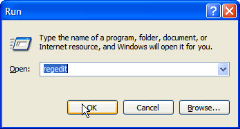 _So, Recycle Bin is just a kind of Desktop mess to me… If you are also the one who do not use Recycle bin and want to clear it out, the just follow the following steps to remove Recycle bin.
_So, Recycle Bin is just a kind of Desktop mess to me… If you are also the one who do not use Recycle bin and want to clear it out, the just follow the following steps to remove Recycle bin.
- Press Windows Key + R. This will open Windows Run Dialog box.
- Write in regedit and press enter.
- Navigate to following key-
HKEY_LOCAL_MACHINESOFTWAREMicrosoftWindowsCurrentVersionExplorerDesktopNameSpace - Find and delete the following key in Namespace folder
{645FF040-5081-101B-9F08-00AA002F954E}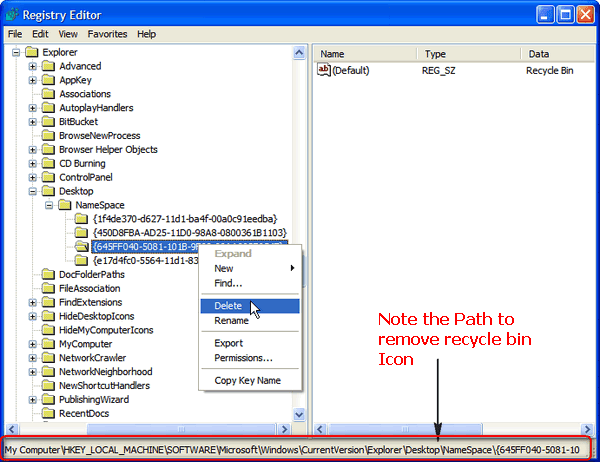
And…You are done, with deleting of Recycle Bin from Windows Desktop. Now, if you want to restore it back, then, just create a new key of the same name, you deleted earlier. Its very easy… Just give it a try… Try deleting your recycle bin, and be a star![]() in your friends.
in your friends.
Other Windows Related hacks–