Add Retweet option to your Blog
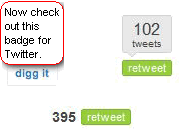 You must have seen some icons like that of Digg floating around your blog’s post and asking you to submit that article to Digg. A similar widget is now available for Twitter also. You can try this widget in your Blogger blog by following some of the very easy steps.
You must have seen some icons like that of Digg floating around your blog’s post and asking you to submit that article to Digg. A similar widget is now available for Twitter also. You can try this widget in your Blogger blog by following some of the very easy steps.
Retweet button comes from Tweetme which offers two types of buttons as show below-
I am posting here method of Installing both versions.
Firstly, For Compact Style button-
- Go to Layout => Edit HTML => Mark Expand Widget Templates
- Find
, and just above it place the following code- - Click on Save template and see the result.
For Normal Digg like button-
- Step 1 and 3 are same as above.
- Just paste following code instead of code in step 2


