Selecting files in Windows 7
Recently, I discovered a new way to select files in Windows 7, its amazing, one must check it out. It makes work of multiple selection a lot easier. Windows 7 supports checkbox selection. It enable users to select files by help of check boxes. You can enable checkbox selection in Windows 7 by following these steps-
- Press start key, and type Folder Options
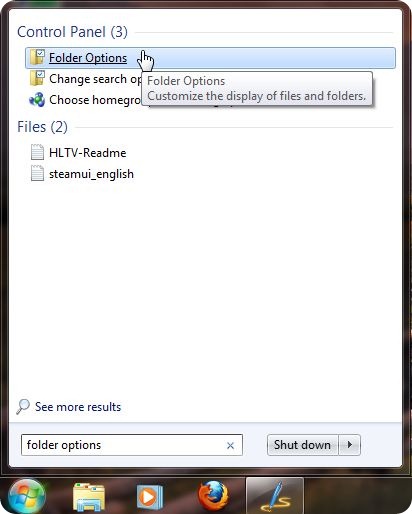
- Click to open folder options, then click on view tab and check on “Use checkbox to select items” & click OK
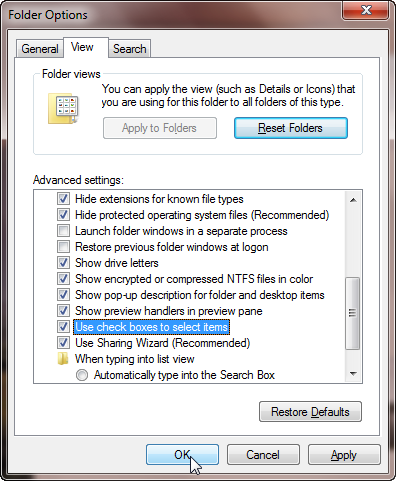
And you are done!!
Now, you can see check boxes, whenever you’ll start selecting anything. Like shown here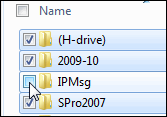
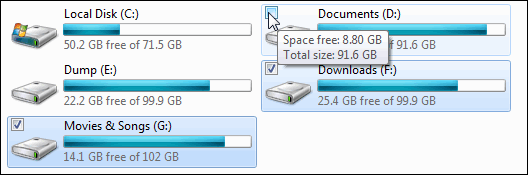
If you don’t like this feature, then you can turn it off anytime, you’d like to…