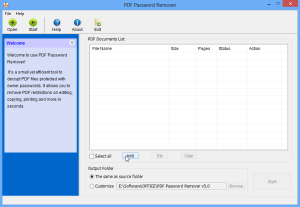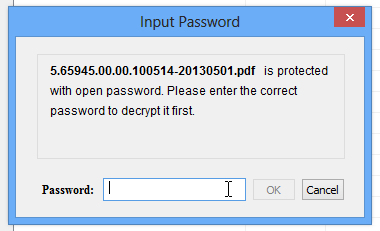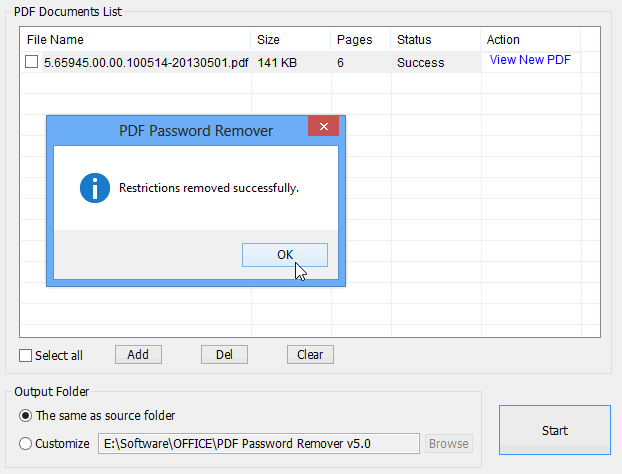Unlocking a secured PDF file
If you are having a [highlight]secured[/highlight] PDF file, for which you don’t know password to make edits. This post is for you. I was having this problem in editing a PDF file, it was a secured file, after doing a bit of research I found this PDF password remover software, this takes less than a minute to remove password from secured PDF files. The download link to this software is given at end of this post. You can also read this guide, if you are having any problems removing password from a secured PDF.
[accordion]
[acc title=”Step 1″]Download the zip file, extract it to some folder, it will contain following contents in it. [/acc]
[/acc]
[acc title=”Step 2″]Open the PdfPasswordRemover.exe file and add the file for which you want to remove the security.
[/acc]
[acc title=”Step 3″]If there is a PDF viewing/opening password, you will need to input that one.
[/acc]
[acc title=”Step 4″]Now choose your output file location and click on start to unlock the PDF file password. You won’t get the password, but a new document will be created with passwords removed.
[/acc]
[/accordion]
Please note that this software only removes security from PDF files, to enable editing, this software can not crack PDF Opening or Viewing password. To download this software please use the box below-
[sociallocker id=”717″][button link=”https://db.tt/8emOO6jB” style=”light” size=”large” target=”_blank”]Download[/button][/sociallocker]